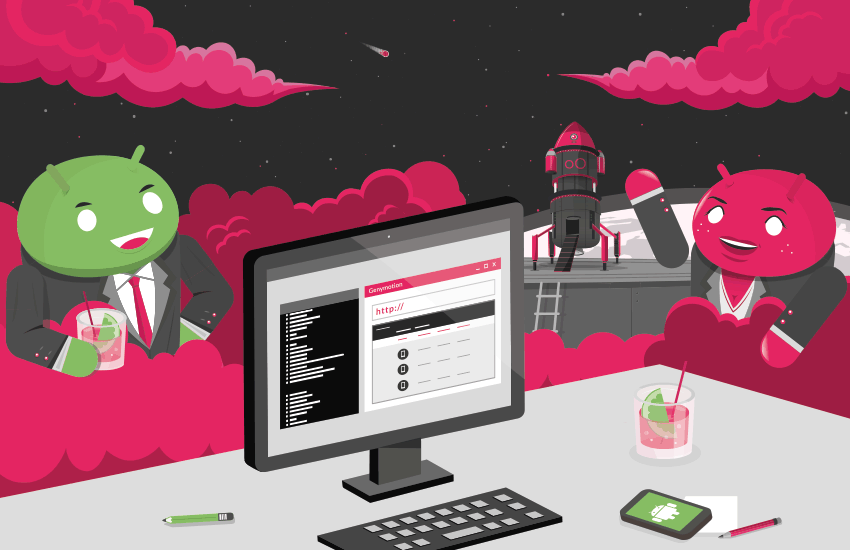We take the mobile application lifecycle bull by the horns
We are glad to announce that Genymotion Cloud is Generally Available! Which means you can now enjoy our leading Android Emulator in a browser. But there’s more! We are ready to put in your hands for the very first time “Test Automation” features, to the great delight of your Android application users. Here’s what it provides.
Genymotion Cloud brings app testing to a whole new level
With Genymotion Cloud Automation features, we are solving it for many constituencies within an enterprise.
1. Developers will have a seamless coding and testing experience. Their current development environment tools won’t change thanks to Genymotion adb tunnel. They will still be able to develop test cases with Java API and seamlessly automate them with Command line tool or with Genymotion Gradle plugin. Developers will commit their code without worrying about breaking the build.
2. QA Engineers will now feel even more empowered while providing their approval to release an application. With Genymotion Cloud, they will be in the driver’s seat. No compromise in setting up test bed. Till now, either they used to curtail their test cases to fit the hardware and software availability or take longer to wave that green flag. With Genymotion Cloud Automation features, they will have all the freedom on this planet to go as deep and as wide in their test cases as they like. They will release with confidence.
3. IT Engineers will love it because we are enabling them to do more with less. Now they can focus on mission critical IT tasks. This is music to CIOs’ ears.
At the end, who wins is not Development, not QA and not even IT. It is the end user of the mobile application that got developed and released with utmost confidence. He is going to receive the best end user experience. Goes without saying, that is going to guarantee a customer for life for the enterprise adopting Genymotion Cloud.
What’s next?
We have been working on Genymotion Cloud for a while now and yet there’s still a lot of goodness to come. Collaboration features will be implemented in the next few months and will enable live sharing of virtual devices and apk files. Our automation features are just the beginning!
So go ahead, embrace Genymotion Cloud with confidence and stay tuned for more details in coming weeks. We can’t wait to share more.