Android in the Cloud
Physical devices are expensive; they are rapidly obsolete, they can break, they are not practical to share or use for demo, and they can become unusable when used intensively for testing. Stop wasting your money and go Cloud!
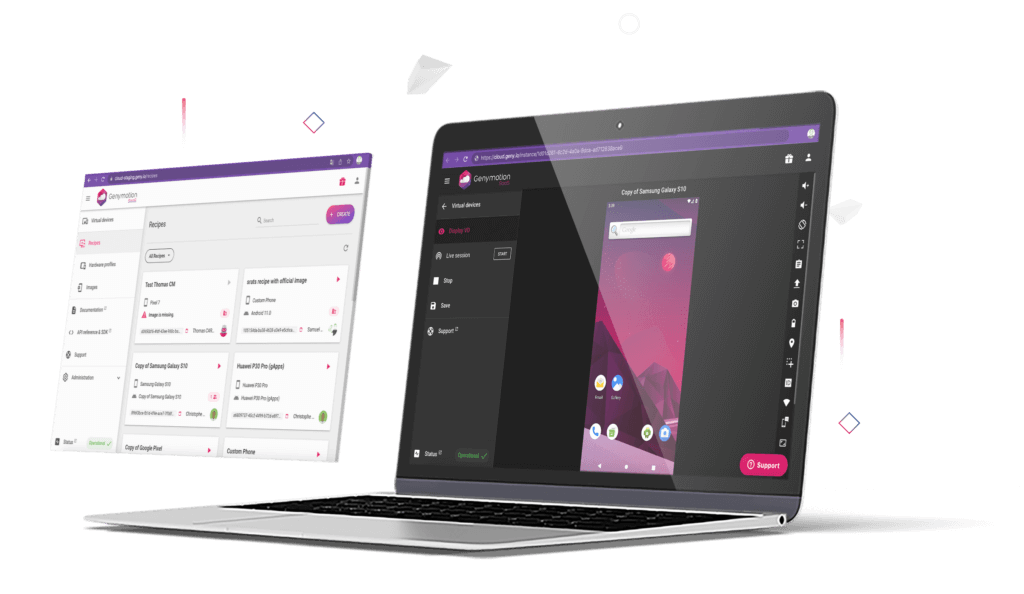
Manage your teams
Organize your users into groups and sub-groups, and manage their consumption with quotas.
Automate your tests
Integrate Genymotion SaaS with your favorite CI and automation tools, with our partnerships and integrations.
Integrated CLI for your workflow
Create, control and connect your devices to ADB to make your own scripts with gmsaas command line tool.
Optimized for parallel testing
Inject the same script on multiple devices to do cross-testing and compare the results.
Create demo sessions
Showcase your apps, train your customers and teams or empower your support team with live sessions.
Customize your own device
Create your own custom recipe with everything installed and ready-to-use.
Emulated Features
Capture
Battery
GPS
Identifiers
Disk I/O
Call & Text simulation
File Upload
Clipboard
Camera
Network
Resolution
Fullscreen
Partnerships & integrations
Integrate Genymotion SaaS with your favorite CI and automation tool

Github Actions
- CI
GitHub Actions is a continuous integration and continuous delivery (CI/CD) platform that allows you to automate your build, test, and

QMetry
- CI
QMetry is the #1 digital quality platform delivering continuous testing and empowering enterprises build, manage, and deploy quality software faster

Detox
- Testing frameworks
Detox is a gray box end-to-end testing and automation library for mobile apps. Scale your tests on React Native application
Pricing SaaS
Pay As You Go
per min & device*
Only pay for what you use
*2 simultaneous device by default.
Need more? Contact Sales
Annual
per year & device*
Only pay once a year
Entreprise
Dedicated streamer
VIP dedicated support
Frequently Asked Questions
What payment methods are accepted?
The default payment method is a credit card: Visa, Mastercard and American Express. Pre-paid and virtual credit cards are not accepted.
Can I use PayPal or wire transfer?
It is possible to use other payment methods, such as wire transfer or PayPal, by contacting our sales with the following form:
How will I be billed if I subscribe to the Pay-as-you-go plan?
Every started minute will be billed. Billing occurs on a recurring weekly basis (every 7 days), until plan cancellation.
If your consumption exceeds a threshold ($150 by default), it will trigger an intermediate payment without resetting the billing cycle.
Is it possible to change the billing cycle?
Yes. Please use the form below to request a custom billing cycle to our sales:
I can only run 2 devices simultaneously with my plan. Can I get more?
The default Pay-as-you-go plan only allows 2 simultaneous devices. To get more, please contact sales.
I cannot find Google Play Store. How to install it?
Google Play Store, and other Google Apps, are not pre-installed for copyright reasons. To get Google Play Store, you need to flash the Open GApps package.
To do so, please follow the instructions from Genymotion SaaS user guide.
Can I cancel my subscription at any time?
Yes. To do so, follow these steps:
- Log in to your Genymotion SaaS account at https://cloud.geny.io/
- Navigate to the Administration interface
- Go to the Billing section
- Click “Cancel Plan” in the “Current Plan” box
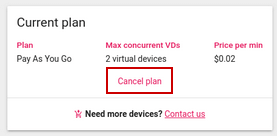
How can I delete my Cloud account?
Please contact our technical support with this form to issue an account deletion request.
Quickstart Guide / Documentation
Latest Changes
gmsaas 1.11.0
gmsaas 1.11.0 is out: this version is now compatible with Python 3.12.
New features:
- Added
gmsaas doctorcommand (a way to quickly check ifgmsaas
Fixed:
- Fix Python 3.12 compatibility.
Run pip3 install [--user] --upgrade gmsaas to update
API Tokens
This new release allows users to generate and manage API Tokens.
New features
- Users can generate personal API tokens and use them as authentication token in gmsaas CLI or Public HTTP API.
- Users can revoke their API tokens at any time.
- Users can track the last usage of their API tokens.
Read more about it in our blog post.

