Partners & Integrations

Github Actions
- CI
GitHub Actions is a continuous integration and continuous delivery (CI/CD) platform that allows you to automate your build, test, and

QMetry
- CI
QMetry is the #1 digital quality platform delivering continuous testing and empowering enterprises build, manage, and deploy quality software faster

Detox
- Testing frameworks
Detox is a gray box end-to-end testing and automation library for mobile apps. Scale your tests on React Native application

Agilitest
- Creation & run tests tools
Agilitest provides a software solution to create web, desktop and mobile automated tests through easy recording which creates scripts in

Tricentis
- Creation & run tests tools
Tosca is a continuous testing platform with script-less, no-code approach for end-to-end test automation. Start Genymotion SaaS (Cloud) virtual devices,

Microfocus
- Creation & run tests tools
UFT Mobile is a lab of real mobile and virtual devices. Devices are centralized and geographically distributed team members can

CircleCI
- CI
CircleCI is a cloud Continuous Integration server that helps teams get faster builds, shorter feedback lifecycles and simplified pipeline maintenance.

Bitrise
- CI
Bitrise is a Continuous Integration & Delivery platform dedicated to mobile applications. Users can use a powerful UI to create
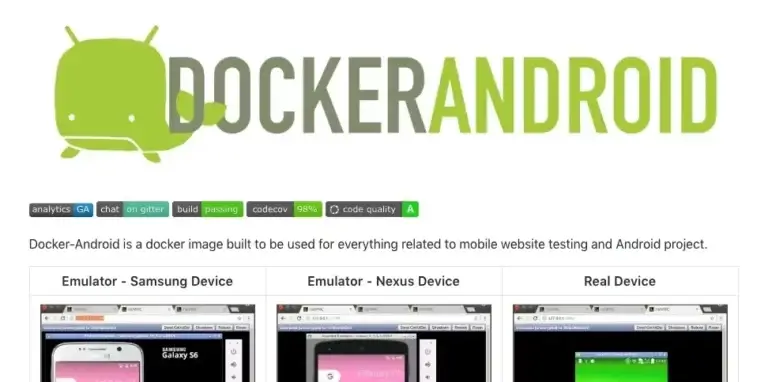
Docker-Android
- Docker
Docker-Android is an Open Source UI-Test infrastructure for mobile website and android application developed by Budi Utomo. Run Android mobile

Applitools
- Creation & run tests tools
Applitools provides AI-powered visual regression testing of applications and allows you to test cross-platform easily to identify visual bugs. Applitools

Cloudbeat
- Creation & run tests tools
CloudBeat is a central hub for executing and analyzing automated tests in DevOps environment. It has developed a complementary open
POLICIES
COMPANY
© 2014 - 2024 Genymobile. | Android is a trademark of Google LLC.

