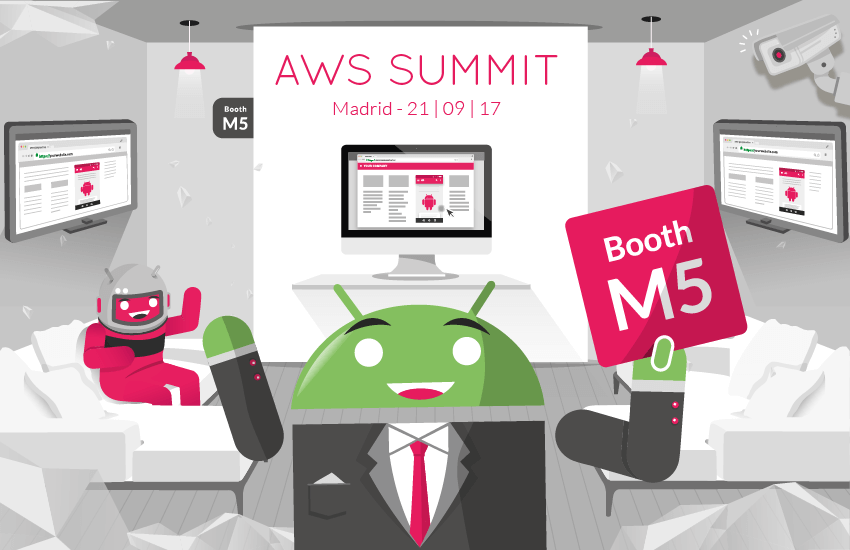Hello folks!
This Thursday September 21 a good part of our team will attend the next AWS Summit ??
It will take place in Madrid, at Kinépolis Ciudad de la Imagen, from 9:00 to 19:00. This edition, we’ll have the chance and privilege to share a common booth with Amazon themselves!
HOW AWESOME IS THAT? ??
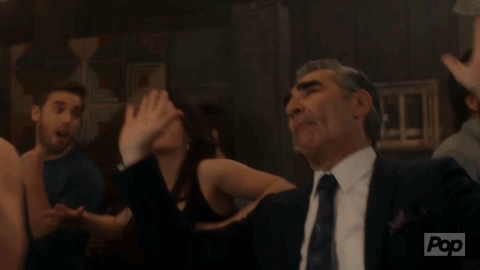
We’re really honored and excited! Especially as this will be an opportunity to showcase our newborn Genymotion On Demand, a flexible version of our best-in-class solution Genymotion Cloud ☁️
So if you’re around, come say hi at booth M5 and we’ll be happy to answer any questions of yours! Meanwhile, you can already get in touch with our team (or even setup a meeting if you’re feeling cautious).
Can’t make it to Madrid? Well here’s where you can have a look.
Feel free to give it a try and let us know what you think! Otherwise, see you tomorrow ?✌️
Let’s meet! Give Genymotion On Demand a spin
More info on AWS Summit Madrid official page (Spanish only)