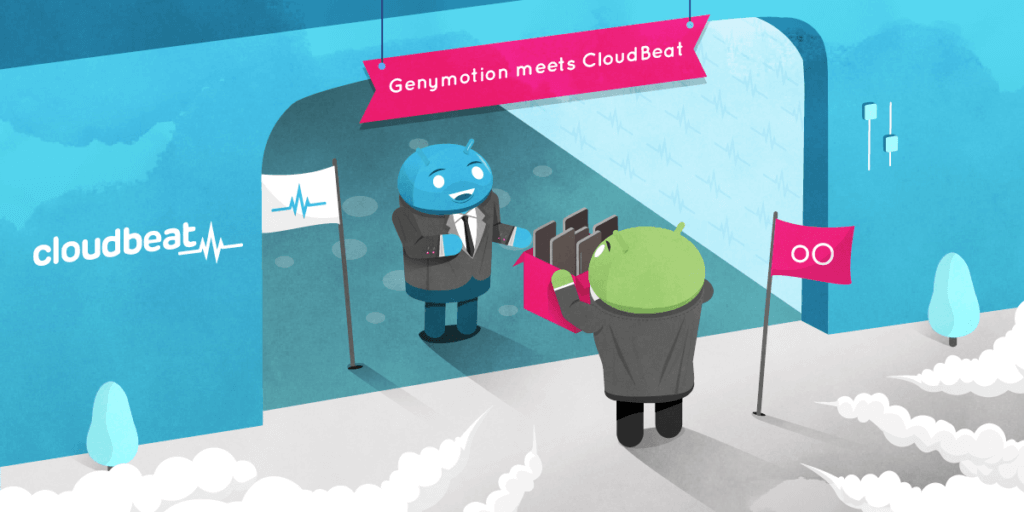Today, Genymotion is announcing its integration with the revolutionary test automation intelligence platform, CloudBeat. For the first time, CloudBeat users in the QA space can scale their tests across all Genymotion Android virtual devices, saving time and increasing efficiency.
CloudBeat is a central hub for executing and analyzing automated tests in DevOps environment. CloudBeat seamlessly integrates with the most popular testing frameworks and CI tools, allowing to run large test sets with out of the box parallelization, test lab management, and failure root cause analysis
CloudBeat team has also developed a complementary open source project called Oxygen that allows to create Appium and Selenium tests in minutes and hours instead of days and weeks. With Oxygen IDE, less technical people can create, maintain and run mobile tests on tens and hundreds of devices.
As part of the integration, you will now be able to run your tests hassle-free on over 200 most popular Android virtual devices. Test runs can be triggered directly from CloudBeat or from your favorite CI tool. The platform will take care of building the test infrastructure, managing the devices and running the tests in parallel. Defects, device logs, performance metrics and test code errors are aggregated, and instantly available in one cohesive report.
Other features that testers can benefit from:
- Tests can be synced and ran directly from your Git repository
- No need to create a Master Slave in Jenkins or setup a complex parallel testing infrastructure
- All test results are aggregated and retained per build, environment, and project
- Spot defects, flaky tests and environment issues instantly with detailed test result reports
“We’re thrilled to be giving users the ability to scale their test cases to over 200 Android virtual devices,” Genymotion’s CEO, Timothy Danford states, “The integration with CloudBeat opens up the possibilities for the testing community to get their work done at speeds they never imagined before.”
“The combination of CloudBeat platform and Genymotion Cloud takes the friction out of mobile automated testing, allowing to instantly run and analyze tests on hundreds of Android devices and screen resolutions in parallel,” said Nachum Dimer, CEO of CloudBeat. “Developers and testers can count on this integration supporting faster releases with higher quality than ever.”
Learn more about how to use CloudBeat with Genymotion in this brief video.