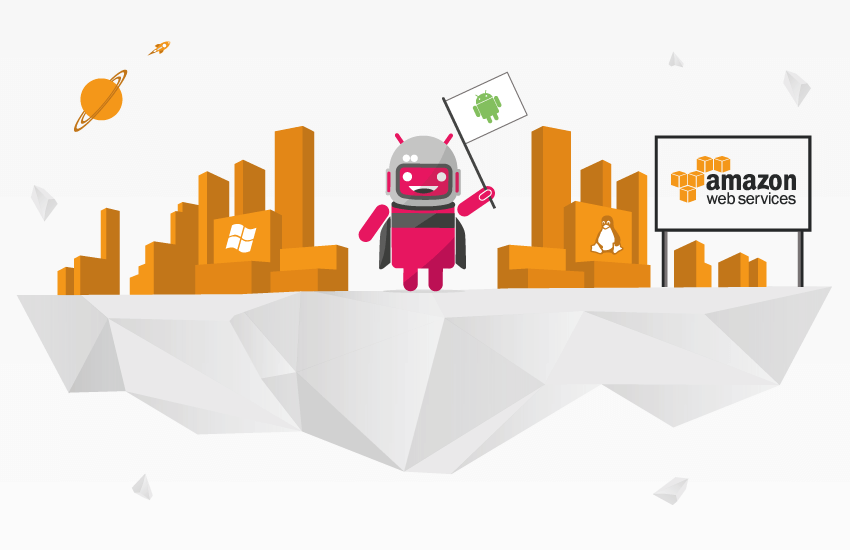We like to call ourselves trailblazers. We made Android OS available on AWS! Take a look at “Genymotion On Demand”, an Amazon Marketplace offering by Genymobile.
We are so excited about this that we are kicking off a multi-part blog series to tell you everything about it. In this multi-part series, we will touch upon a variety of use cases wherein this AWS Marketplace offering will add a whole new dimension.
Part I: The Prologue
Most of you know that we are the industry leading Android emulator with 5.5 Million registered users and 10,000+ enterprise customers. We took the same Android emulator and made it available on Amazon AWS in the form of an AMI (Amazon Machine Image).
So now you can
1. Enjoy Android OS via a web browser to meet your needs. Pay as you go!
2. Access a virtual device through a web browser.
3. Connect seamlessly to Android virtual devices on AWS via ADB activated through specific settings. In other words, issue ADB calls locally, see them executed on virtual devices on AWS.
How could you benefit from this?
Possibilities are unlimited. Let’s see a handful of scenarios where Genymotion On Demand would change the game.
• Android Application Development and Testing:
Automate your tests on Genymotion VD for AWS and integrate it with your existing Continuous Integration infrastructure to enable continuous delivery.
• Android application marketing and sales:
Integrate your virtual device into your website to promote or advertise your android application to acquire new users
• Virtual Mobile Infrastructure:
Take advantage of a persistent virtual device to have a dedicated work environment with enterprise apps for your employees accessible from a mobile or desktop browser
• Android application performance monitoring:
Have an agent installed on your virtual device that will automate a customer’s journey and raise alerts if something is wrong
Last but not the least — it is an Android OS! Why not build your own solution on top of it? Amazon AWS provides the infrastructure, we provide the Android platform.
You benefit by building your solution on top.
TRY GENYMOTION ON DEMAND
Stay tuned for next blog in this multi-part series where we discuss Genymotion On Demand and Genymotion Cloud side-by-side.