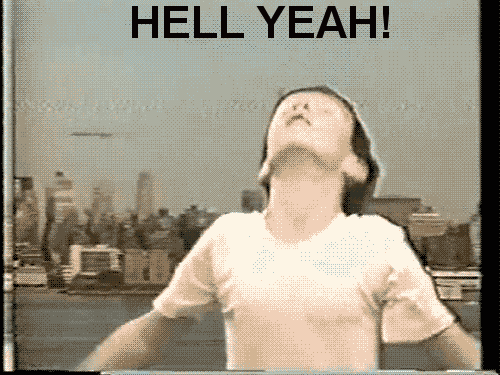Our “on demand” offer of Genymotion Cloud was already available on Amazon Web Services and Google Cloud Platform (GCP). Now, to address the needs of even more users throughout the globe, we have made it accessible on Alibaba Cloud!
Genymotion Cloud is now accessible on Alibaba Cloud
Ever thought of a world where you could go to a web portal, and in few clicks, spawn as many Android virtual devices in your browser, instantly, for a cost as low as $ 0.5 per hour? That’s Genymotion Cloud! It’s no surprise why more and more developers and QAs use it every day to build, test, deliver and run high quality apps.
Our cloud-based emulators were so far only available on Amazon Web Services and Google Cloud Platform. But we’ve worked hard to publish it on Alibaba Cloud. Now, teams with operations in Asia, or anyone with an existing infrastructure on Alibaba Cloud will be able to connect their systems to our Android devices without having to combine multiple platforms.
Access Genymotion Cloud on Alibaba Cloud
As a reminder, Genymotion Cloud addresses different use cases (such as functional & performance monitoring, security testing, advertising, etc.) but one of the most important is that it allows to automate your tests on multiple virtual Android devices in parallel and at a very large scale, thus contributing to reduce your test lifecycle! It includes the features below:
– Real-time in-browser streaming display
– Compatibility with Google Play Services
– Sensors (GPS, Accelerometer, Battery, Disk, Network, Calls & Texts)
– Several Android versions (from Lollipop to Nougat)
– Java API
– Webcam as a Camera
– Sound Support
– GPU or Soft rendering
– Compatibility with SSH and ADB
– Kiosked application
As usual, it’s provided for Android Lollipop, Marshmallow, Nougat, and Oreo. Choose your flavor!
Android 5.1 Android 6.0 Android 7.0 Android 8.0
As usual, do not hesitate to give us feedback on Twitter!