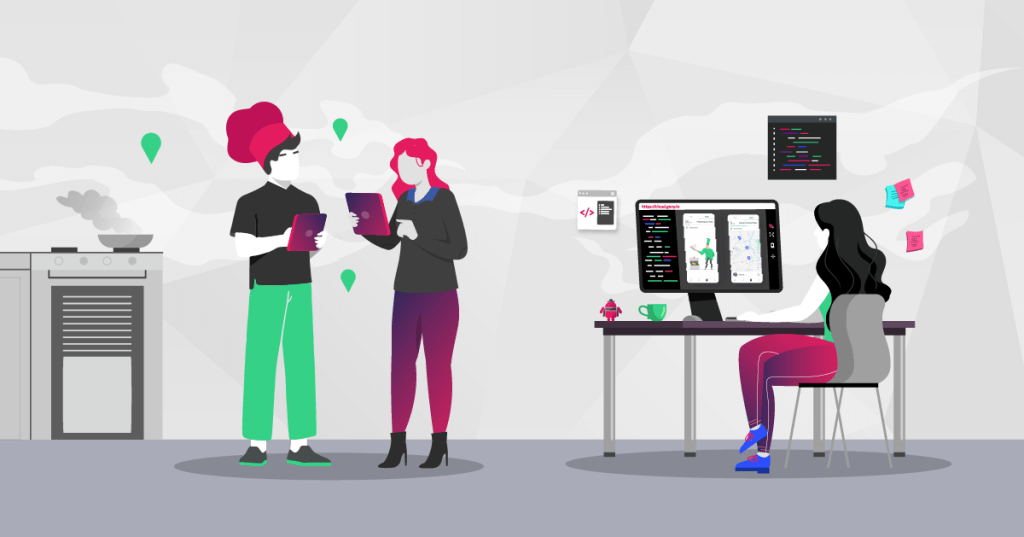CASE STUDY
How Bolt Food scales their mobile automated testing to ship business critical apps with confidence using Genymotion?
For the past two years, Bolt Food has committed to automating their iOS and Android mobile app testing. They have been more focused on automating and solving business challenges than developing and maintaining an infrastructure for testing.
As continuous improvement and innovation are part of their DNA, they grew from two testers to a dedicated team of eleven members. Then, they sought to build a whole testing environment that could cope with rapid change and complex requirements.
This case study will focus on the choices made for Android.
The Challenge
The choice of physical vs. virtual devices rapidly arose: very few software issues only occur on physical devices. Most of the application bugs are reproduced on virtual devices as well.
Also, supporting and maintaining a physical devices lab for automated checks has a significant cost. So, they initially chose to use Android virtual devices locally, on physical computers.
Still, as test cases increased, scaling the infrastructure presented various logistical and technical challenges, such as time-consuming configurations and a need for proper parallelization support. The complexity and cost of maintaining a local infrastructure also made traditional approaches untenable. And, with the constant evolution of Bolt’s services, maintaining thousands of test cases proved daunting and time-consuming.
Lastly, most popular cloud-based device solutions for mobile app testing, such as Firebase, couldn’t support Bolt’s unique needs, especially running tests with the Detox framework.
The Solution
Bolt team found the answer to their challenges with Genymotion SaaS, an Android cloud-based virtual devices platform. Thus, freeing them from setting and maintaining a device infrastructure for testing.
Moreover, the integration of Genymotion SaaS and the open-source Detox testing framework from Wix (developed for automating react-native apps testing) made scaling tests really easy: the framework handles the start and stop of the device automatically respectively before and after running each test.
Straightforward and time-efficient, the integration usage allows the Bolt team to attach Genymotion to their project in just a few minutes and start testing within 30 minutes.
The Benefits
To summarize, Bolt’s experience with virtual Android devices on Genymotion & Detox made their life easier thanks to significant advantages:
- Automating testing tasks,
- Reducing the time spent on manual routine checks,
- Increasing the time spent on analysis.
In nearly 2 years, Bolt increased their automation coverage and multiplied the number of device running hours by 8: from 430H for S1 2022 to 3500H for S1 2023.
Bolt team found Genymotion to be unique in the market, as no competitors had the same level of support and functionality for automating react-native apps testing with detox.
Genymotion allowed Bolt to gather data based on the blueprints of devices and their versions, particularly useful in restaurants where tablets are common. And Genymotion’s responsiveness and stability exceeded Bolt’s expectations, with no obstacles in continuing their partnership.
Looking Forward
Genymotion’s effective solution has become an integral part of Bolt’s testing strategy. Starting with one of their applications, the Bolt team expands the Genymotion usage to their entire set of applications.
Bolt’s success with Genymotion has opened discussions for potential collaborative projects in the future.
Their journey with Genymotion is a testament to the power of strategic automation in achieving efficient and reliable software releases. Their experience can serve as an inspiration to companies facing similar challenges in managing large-scale test cases and looking to automate their processes.